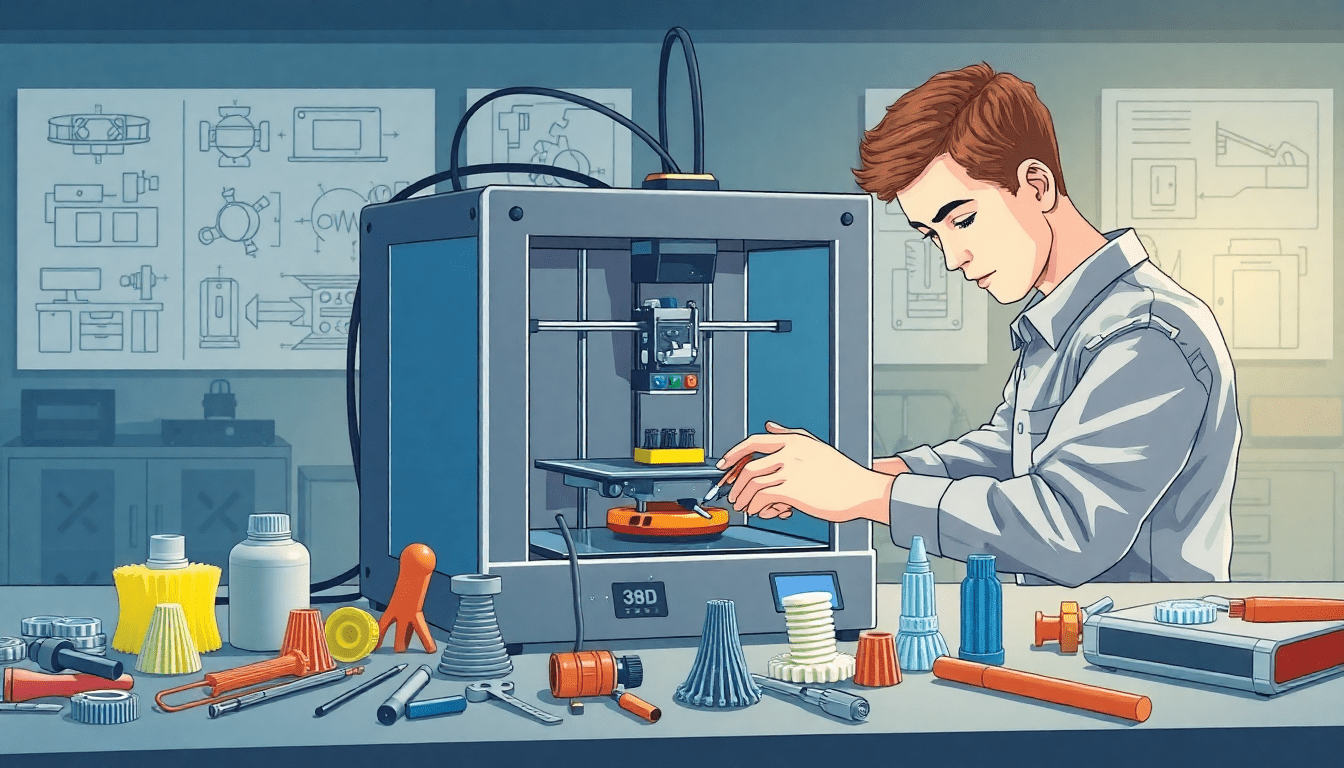As a new 3D printer owner, you're probably eager to dive into the world of additive manufacturing and start churning out all sorts of amazing creations. But before you get too carried away, it's important to remember that regular maintenance is key to keeping your Creality 3D printer running smoothly for years to come.
At DREMC, our Brisbane-based 3D printing store, we've seen first-hand how proper care and maintenance can extend the lifespan of even the popular Creality 3D printers like the Creality K1 Max and K1 Series. In this blog post, we'll share some essential tips to help you keep your Creality 3D printer such as K1 Series, but general tips is applicable to most other models.
Basic Cleaning and Care
One of the most important maintenance tasks is simply keeping your 3D printer clean. Start by regularly wiping down the print bed to remove any leftover filament residue or debris.
Use a soft cloth and a mild cleaning solution (Iso Alcohol or Windex (Winder Cleaner)) to avoid scratching the surface. Please also double check your build plate documentation as some applied cold build plates from BIQU Cold Plates, you cannot use strong cleaning solution such as Iso Alcohol as those can damaged the surface.
Don't forget to check for any dust or grime build-up in the nozzle, extruder, and other moving parts, and give them a gentle wipe-down as well. For nozzle, for most nozzle you can use copper wire brush while hotend is pre heated to your regular printing temperature. Although these day, its recommenced using high temperature silicon to avoid the small chance that copper wire comes in contact with electronics on the toolhead (Printed Part (Handle) + Silicon Wiper)
Build Plate Maintenance
To keep your PEI 3D printing build plate performing at its best, regular maintenance is key. Clean the surface gently with IPA or Window Cleaner to remove oils and residue, especially after each print. Avoid using abrasive tools or strong solvents, as they can damage the PEI coating.
For stubborn grime, a mild dish soap and warm water rinse can help if you attempted above option and parts are still lifting on some areas in your textured or satin pei as most likely due to build up oil overtime. Otherwise its may need replaced if cleaning its does not improve bed adhesion or some bed adhesion helper may be required.
Proper care extends the life of your PEI sheet and ensures consistent, reliable first layers.
Nozzle/Hotend Maintenance
The nozzle/hotend is the heart of your 3D printer, and it's crucial to keep it in good condition. Over time, the nozzle can become clogged with hardened filament, which can lead to poor print quality or even complete blockages. Regularly check your nozzle for any signs of wear or damage, and don't hesitate to replace it if necessary. When budget allows, its recommenced you use specific nozzle for each materials type to avoid cross cross contamination or ensure cold pull is perform between a large temperature materials or cleaning filament to purge pre existing materials clean first.
You can find high-quality replacement nozzles or hotend from trusted brands like Micro Swiss and E3D at our DREMC store.
Cold Pull Guide: https://support.dremc.com.au/support/solutions/articles/51000285907-help-i-ve-got-a-clog-in-my-hotend-what-do-i-do-now-
Lubrication and Moving Parts
Keeping the moving parts of your Creality 3D printer well-lubricated is another important maintenance task. Focus on the linear rails, bearings, and any other components that need to move smoothly for optimal performance. Use a small amount of high-quality lubricant, and be sure to check the belt tension periodically to ensure your printer is running at its best.
Storage and Environment
When you're not using your 3D printer, proper storage and environmental conditions are crucial for materials. Avoid exposing your FDM materials to excessive dust, humidity, or temperature fluctuations, as these can all contribute to premature degradation to some materials like PLA and Nylon. If possible, store your materials in a clean, dry, and temperature-controlled environment. If the filament has absorb moisture you will may need re-dry the filament if you have inconsistent extrusion or stringing or poor print quality compare to before. Our suggestion is filament dryer, and ensure your dryer can dry your materials recommended temperature otherwise it may not pull/dry those higher temperature material such as Nylon.
Troubleshooting Common Issues
Even with the best maintenance practices, you may occasionally encounter minor issues with your Creality 3D printer. Stay vigilant for any early warning signs, such as unusual noises, poor print quality, or unexpected behaviour. Many common problems can be quickly resolved with a bit of troubleshooting, but don't hesitate to reach out to the experts at DREMC if you need more advanced support. We suggest you check the following every 300-500hrs or every month depending on your print usage.
- Check Nozzle for wear (seeing inconsistency extrusions, excess stringing?)
- Check Extruder for wear (uneven teeth, extruder clicking when extruding materials?)
- Check Belt for wear (stretch in belt, worn belt)
- Check motion system (Do you feel any uneven blinding of motion system when tool head is slowly moved side by side?
By following these essential maintenance tips, you'll be well on your way to keeping your Creality 3D printer in top condition for years to come. Remember, a little bit of care and attention can go a long way in ensuring your 3D printing projects are a success. Happy printing!
If you have further questions, feel free to contact us.